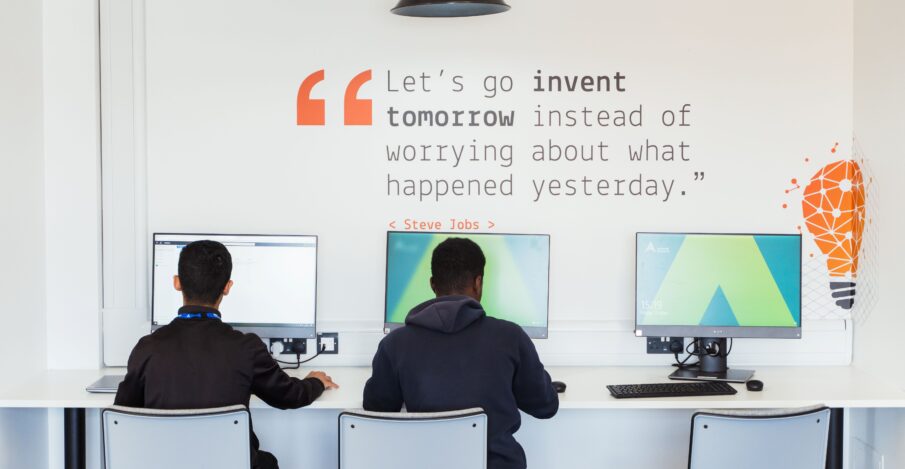WHAT IS ENROLMENT?
Enrolment is the first step toward becoming a student at Activate Learning.
Before you start college, we need to check the following:
- your details are correct
- we have offered you the right course
- you meet the entry criteria for the course
- you have a student ID card and lanyard
To do this, you need to complete an enrolment form, which will be assessed and processed by our Advice and Admissions Team.
Once we have done that, you’re ready to start learning!